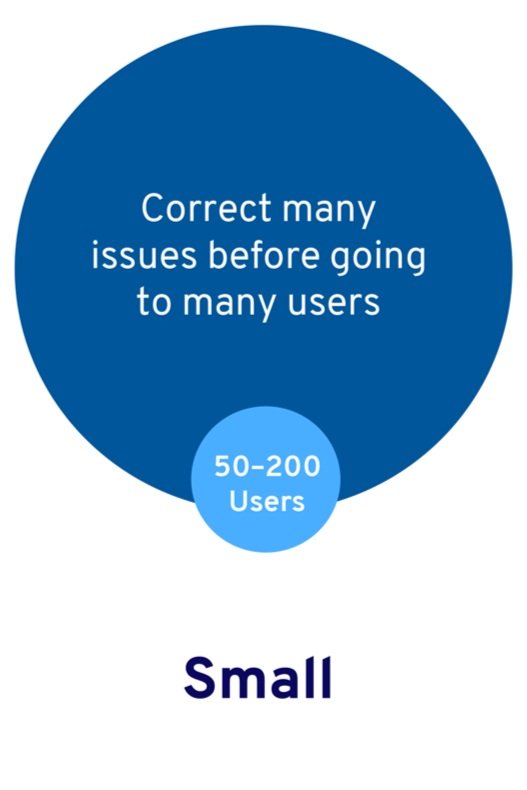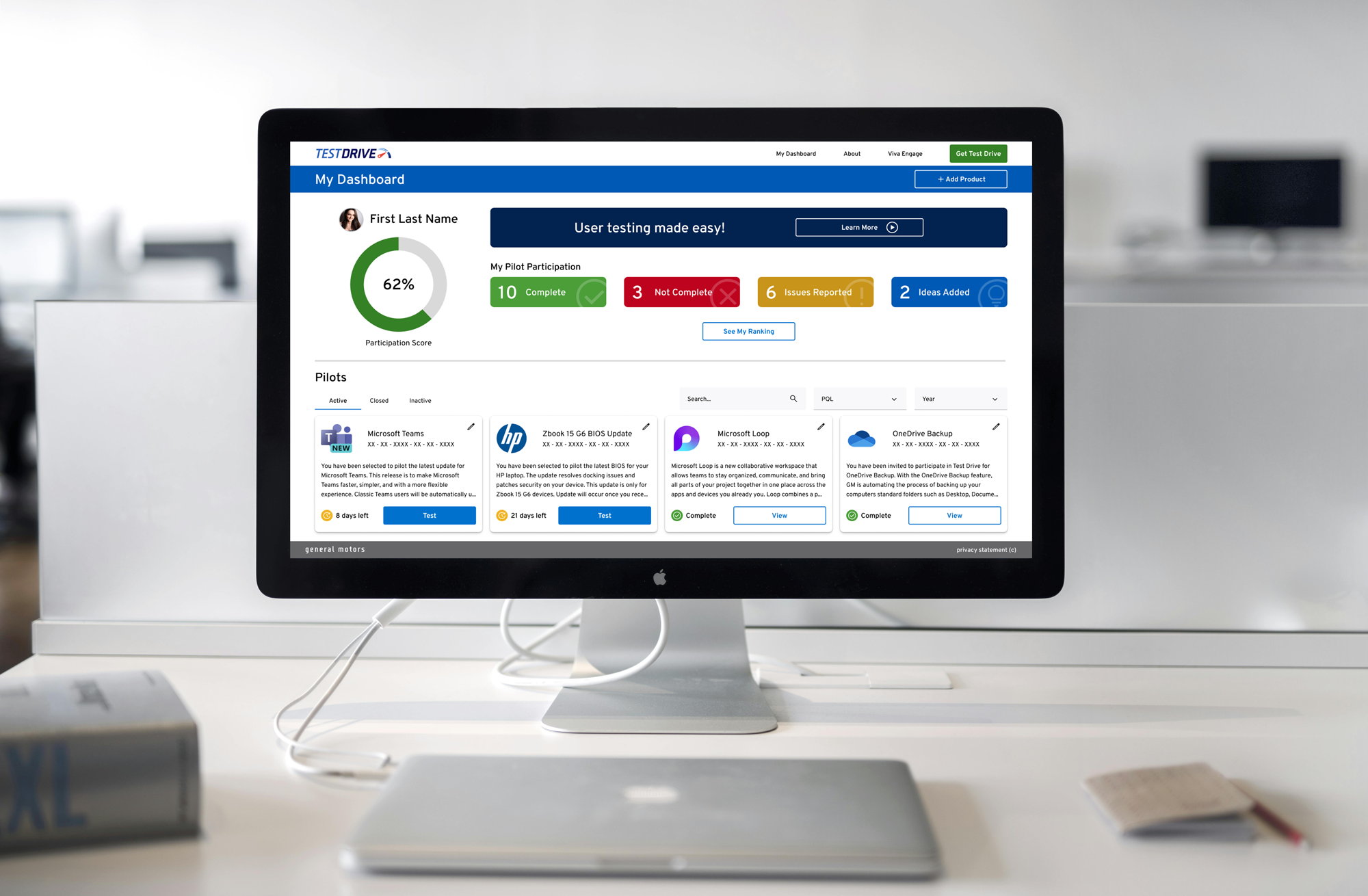
What is Test Drive?
The Test Drive program is a structured internal product testing process within General Motors, designed to evaluate new or updated products, applications, and technology services before they are deployed company wide. This process involves several key component and roles:
Product Team: The creators of the product or application to be tested.
Product Quality Lead (PQL): A member of the Test Drive program team who facilitates the testing process.
User Testers: IT and Business employees who volunteer to test the product and provide feedback.

Understanding Test Drive Phases
Goal: Website Redesign
My Role: Lead UX/UI Designer
Project Deliverables: Wireframes, High Fidelity Prototype
Tools: Figma, Miro, Powerpoint
Project/Sprint Team: Product Quality Leads, UI/UX Designers, UX Researcher, Test Drive team, Design manager, Developers
Project Overview
Process: Design Thinking
Strategy sessions to:
Determine overall problem to solve
Determine top issues across roles
Develop “How Might We” statements
Rank “How Might We” statements for priority
Design Sprint activites
Design Sprint Activities:
Lightning Demos
Sketches
User Test Flow
Storyboard
Wireframes
High Fidelity Prototype
Work as a team to determine problems with the current Test Drive website.
Develop “How Might We” Statements and determine priorities for the project.
Cluster those problems across the role it applies to such as Product Team member, Product Quality Lead, User Tester.
“How might we enhance our employees’ experience by delivering top-notch product quality and ensuring product readiness, while also doubling our testing output through automation?”
Lightning Demos
Concept Sketching
Voting on Sketches
User Test Flow
Storyboading
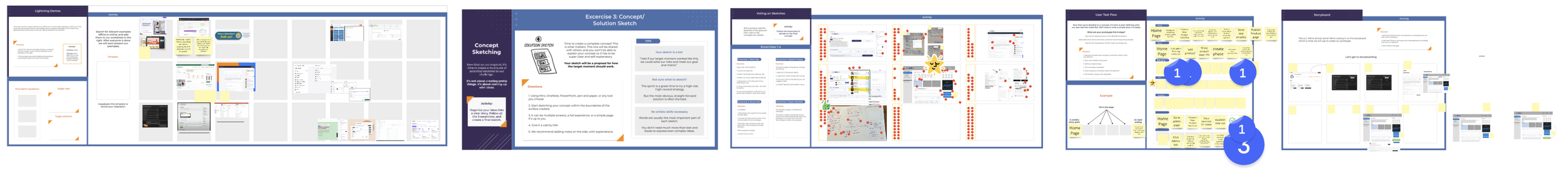
Team did multiple rounds of each sprint activity for different parts of the website.
Design
Wireframes
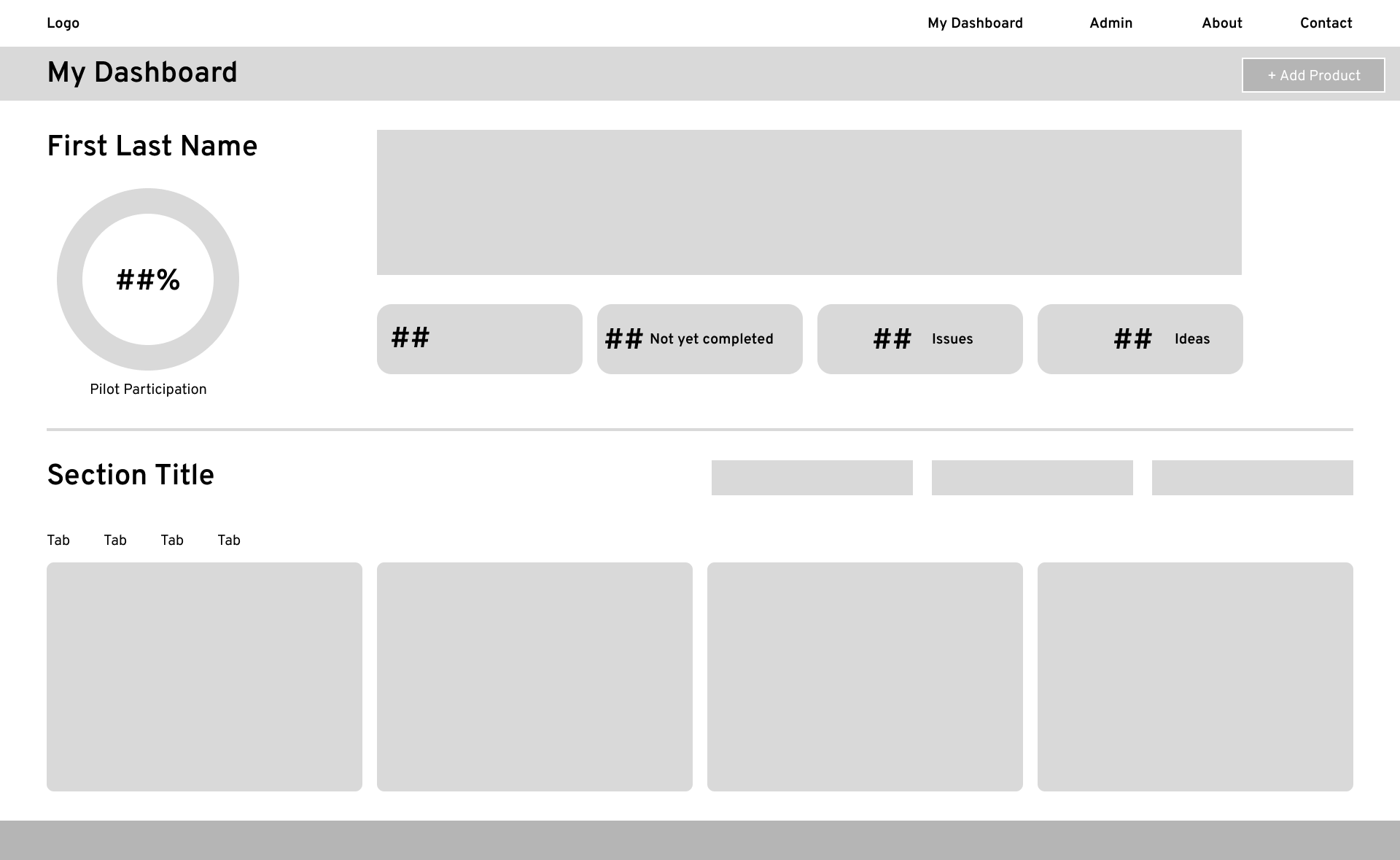
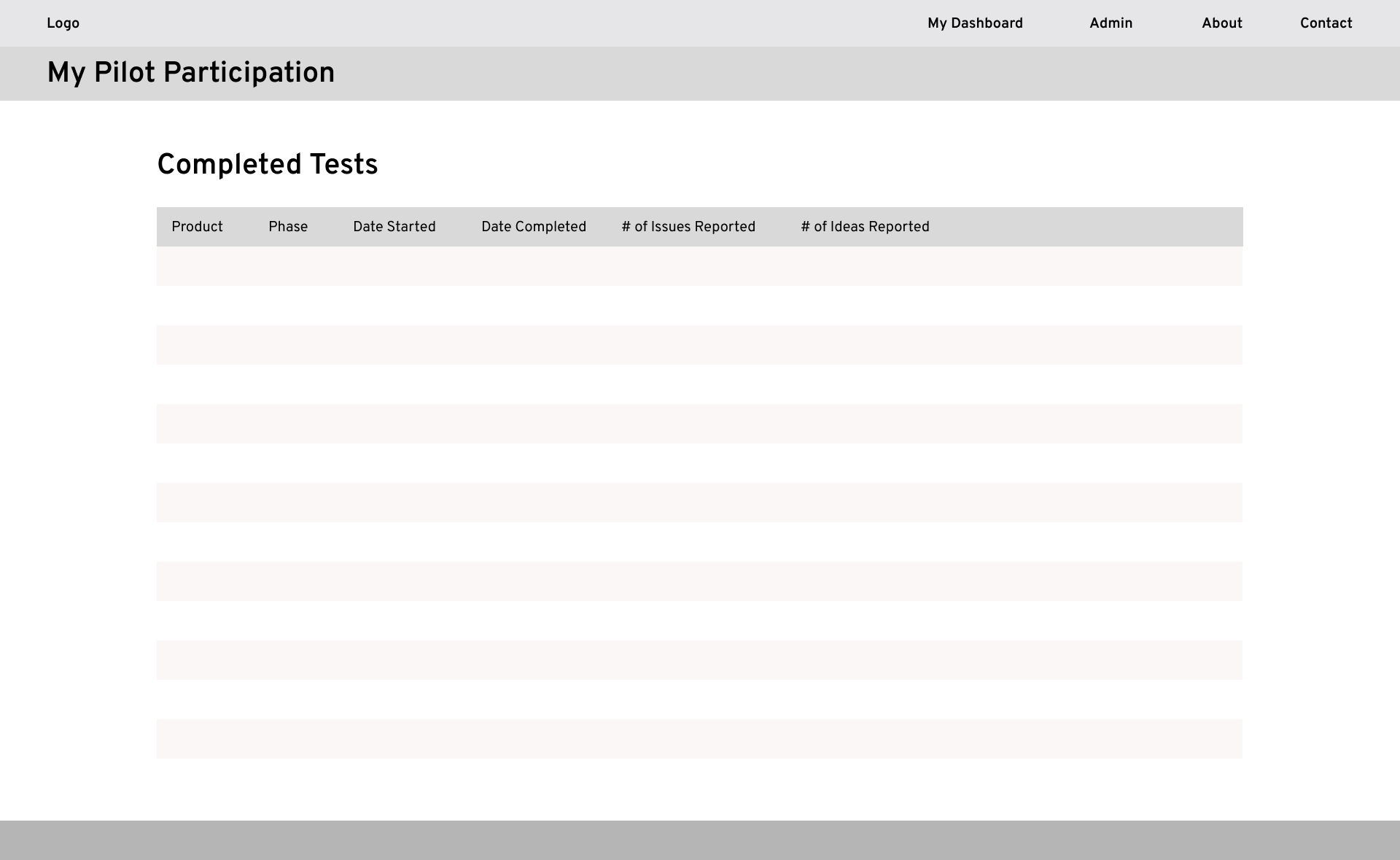
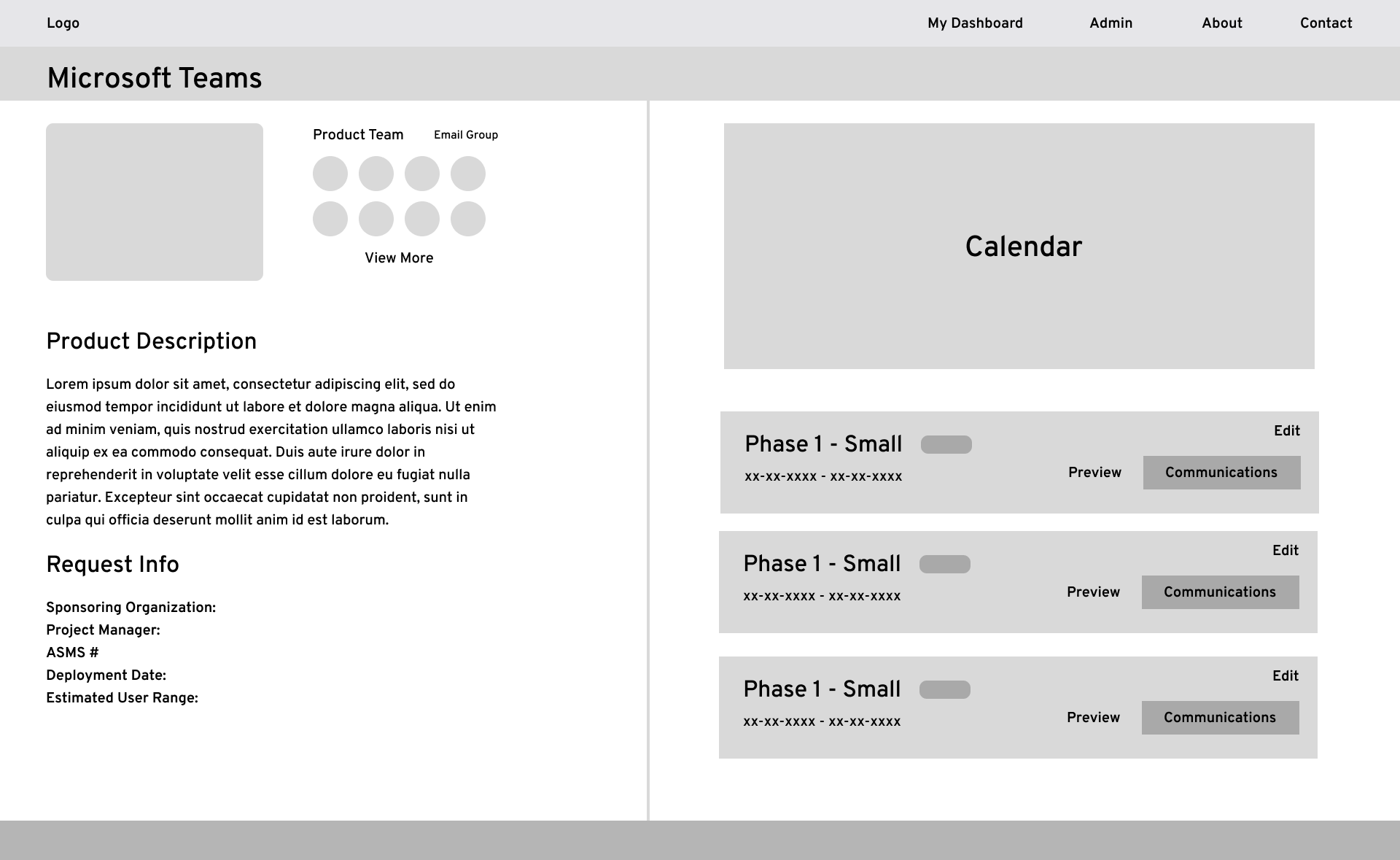
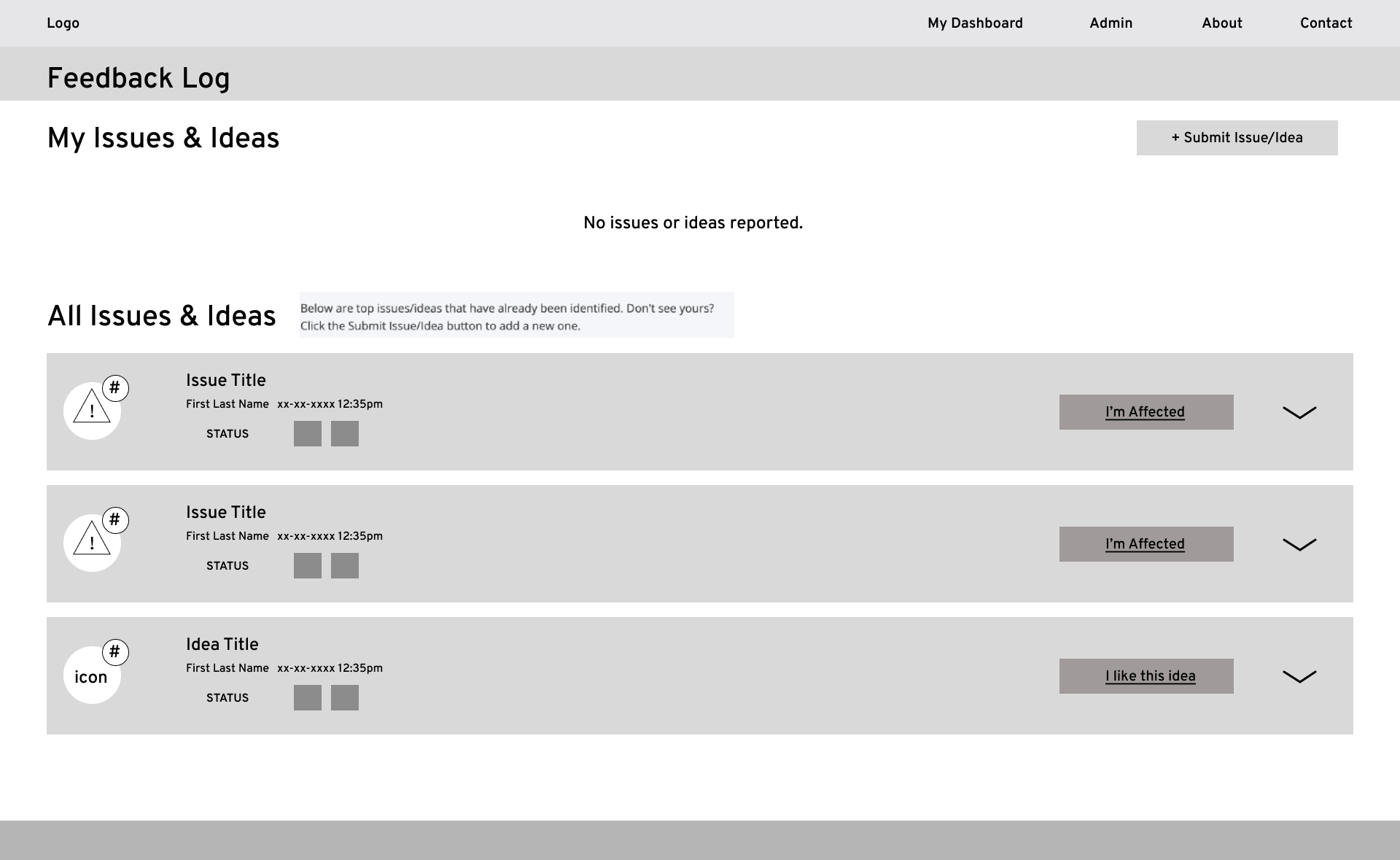
High Fidelity Designs
Home Page - Admin view
The Test Drive team puts a high value on statistics and participation. It is the teams goal as well as leadership to increase participation across all employees in Test Drive. It was decided for the home page to a be a dashboard style that clearly shows the user their participation score as well as any products they have available for testing. This view is the Admin view allowing for easy access to edit options for the Product Quality Leads (PQLs). This home view will be the same for users (testers) excluding edit buttons, add product button, and PQL dropdown. PQL’s can also test and see their participation for products owned by other leads.
Previous website design pain points (Home Page):
Pilot statuses for Active, Closed, Inactive were previously tags, causing PQL’s to have to search to filter for products in those states.
Product Quality Leads were unable to differentiate their products from other PQL’s on their team without this new PQL dropdown.
Product Quality Leads would previously have to search for a product, view it, and only then be able to edit.
Previously product pilot buttons were all View buttons unable to differentiate which products you still needed to Test.
Final Thoughts
Test Drive website redesign was a very complex project filled with lots of rules, roles, and flows to consider. I learned from this work how to work with a variety of users, thoughts, and opinions in order to get to a common goal. With this project I was able to help in streamlining the processes in order to allow more test drives and more participation. Gone are the days of having to click through multiple tabs to test or edit a product. This is only one portion of this project which has more design work in its future to include things such as test drive summaries, and product reporting.